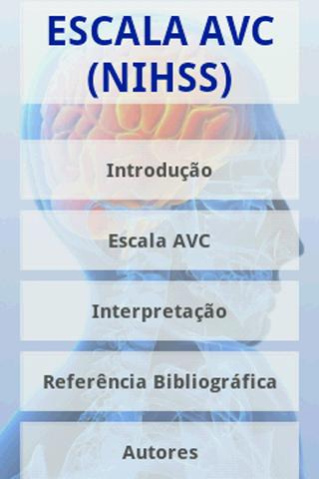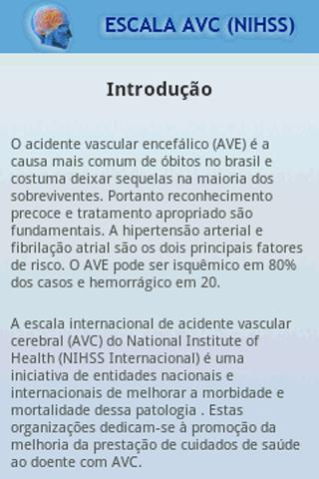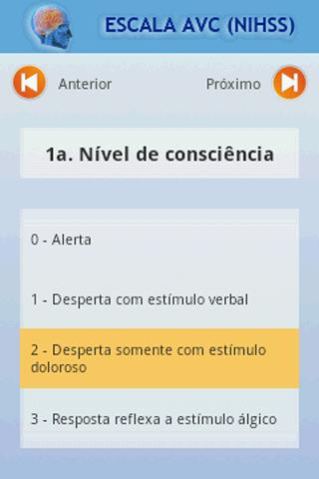Stroke Scale 1.0
Continue to app
Paid Version
Publisher Description
The stroke (CVA) is the most common cause of deaths in Brazil and usually leaves sequelae in most survivors. Therefore early recognition and appropriate treatment are essential. Hypertension and atrial fibrillation are two major risk factors. The ischemic stroke may be 80% and 20% hemorrhage.
The NIH Stroke Scale (NIHSS) is a systematic use tool that allows a quantitative assessment of neurological deficits associated with stroke. This scale was originally designed as a research tool to measure the initial neurological status in clinical trials of acute stroke. Currently, the scale is used in acute stroke therapy and as a guide in predicting the prognosis.
The NIHSS can then be used as an evaluation tool to document the clinical neurological status in patients with acute stroke. This scale is valid for predicting lesion size and severity of stroke. The NIHSS has shown prognostic value in both the short and long term, in stroke patients. Additionally, the scale used to monitor the patient's condition, useful in planning care, and allows a common language for information exchange among health professionals. The NIHSS was designed to be a simple, valid and reliable, which can be applied at the bedside consistently by physicians, nurses or therapists.
About Stroke Scale
Stroke Scale is a paid app for Android published in the Health & Nutrition list of apps, part of Home & Hobby.
The company that develops Stroke Scale is MobBrain. The latest version released by its developer is 1.0.
To install Stroke Scale on your Android device, just click the green Continue To App button above to start the installation process. The app is listed on our website since 2012-06-03 and was downloaded 6 times. We have already checked if the download link is safe, however for your own protection we recommend that you scan the downloaded app with your antivirus. Your antivirus may detect the Stroke Scale as malware as malware if the download link to br.com.escalaAvc is broken.
How to install Stroke Scale on your Android device:
- Click on the Continue To App button on our website. This will redirect you to Google Play.
- Once the Stroke Scale is shown in the Google Play listing of your Android device, you can start its download and installation. Tap on the Install button located below the search bar and to the right of the app icon.
- A pop-up window with the permissions required by Stroke Scale will be shown. Click on Accept to continue the process.
- Stroke Scale will be downloaded onto your device, displaying a progress. Once the download completes, the installation will start and you'll get a notification after the installation is finished.